在linux下监控cpu、内存、磁盘数据等信息,用shell脚本是最合适不过的了。
以下脚本用来测试CPU压力,接收一个参数为:CPU数量。
例如:
# ./killcpu.sh 2
产生两个进程号,记住这2个进程号,测试完后杀掉进程,释放CPU资源。
代码如下:
调用示例,如下图:
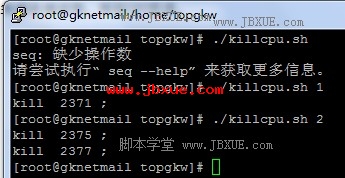
以下是今天要介绍的主要脚本,监测服务器CPU、内存MEM、磁盘DISK数据。
代码如下:
#!/bin/bash
#filename seerver_moniter.sh
mem_quota=20
hd_quota=50
cpu_quota=80
# watch memory usage
watch_mem()
{
memtotal=`cat /proc/meminfo |grep "MemTotal"|awk '{print $2}'`
memfree=`cat /proc/meminfo |grep "MemFree"|awk '{print $2}'`
cached=`cat /proc/meminfo |grep "^Cached"|awk '{print $2}'`
buffers=`cat /proc/meminfo |grep "Buffers"|awk '{print $2}'`
mem_usage=$((100-memfree*100/memtotal-buffers*100/memtotal-cached*100/memtotal))
if [ $mem_usage -gt $mem_quota ];then
mem_message="WARN! The Memory usage is over than $mem_usage%"
return 1
else
return 0
fi
}
# watch disk usage
watch_hd()
{
sda1_usage=`df |grep 'sda1'|awk '{print $5}'|sed 's/%//g'`
sda2_usage=`df |grep 'sda2'|awk '{print $5}'|sed 's/%//g'`
lv01_usage=`df |grep opt|awk '{print $4}'|sed 's/%//g'`
if [ $sda1_usage -gt $hd_quota ] || [ $sda2_usage -gt $hd_quota ] || [ $lv01_usage -gt $hd_quota ]; then
hd_message="WARN! The Hard Disk usage is over than $hd_quota%"
return 1
else
return 0
fi
}
# watch cpu usage in one minute
get_cpu_info()
{
cat /proc/stat|grep '^cpu[0-9]'|awk '{used+=$2+$3+$4;unused+=$5+$6+$7+$8} END{print used,unused}'
}
watch_cpu()
{
time_point_1=`get_cpu_info`
sleep 60
time_point_2=`get_cpu_info`
cpu_usage=`echo $time_point_1 $time_point_2|awk '{used=$3-$1;total=$3+$4-$1-$2;print used*100/total}'`
if [[ $cpu_usage > $cpu_quota ]]; then
cpu_message="WARN! The CPU Usage is over than $cpu_quota%"
return 1
else
return 0
fi
}
proc_cpu_top10()
{
proc_busiest=`ps aux|sort -nk3r|head -n 11`
}
report=/root/server_report.log
watch_mem
if [ $? -eq 1 ]; then
date >> $report
echo "$mem_message" >> $report
fi
watch_hd
if [ $? -eq 1 ]; then
date >> $report
echo "$hd_message" >> $report
fi
watch_cpu
if [ $? -eq 1 ]; then
date >> $report
echo "$cpu_message" >> $report
proc_cpu_top10
echo "$proc_busiest" >> $report
fi
if [ -a $report ]; then
mail -s "CUP/MEM/DISK Stat of Alarm" monitor@jb200.com < $report
rm -rf $report #为看到测试结果,可注释此行
fi
脚本说明:
加入定时任务:
每10分钟调用一次本脚本。
调用示例,如下图:
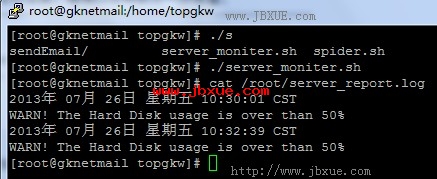
总结:
此监控脚本不错,特别是加入定时任务以后,实时监控系统的CPU、内存、磁盘空间、排在前10的CPU资源占用情况。
收藏它吧,会有用的。
您可能感兴趣的文章:
监测服务器内存、磁盘、cpu、swap的脚本
几个shell自动化脚本(定期清理、磁盘空间、搜寻关键字)
shell磁盘监控及报警的脚本
提取磁盘IO与系统负载Load的shell脚本
监视远程磁盘的健康情况的shell脚本
磁盘空间使用状况检测脚本
linux 查看磁盘IO状态的方法
监控磁盘空间使用率的脚本